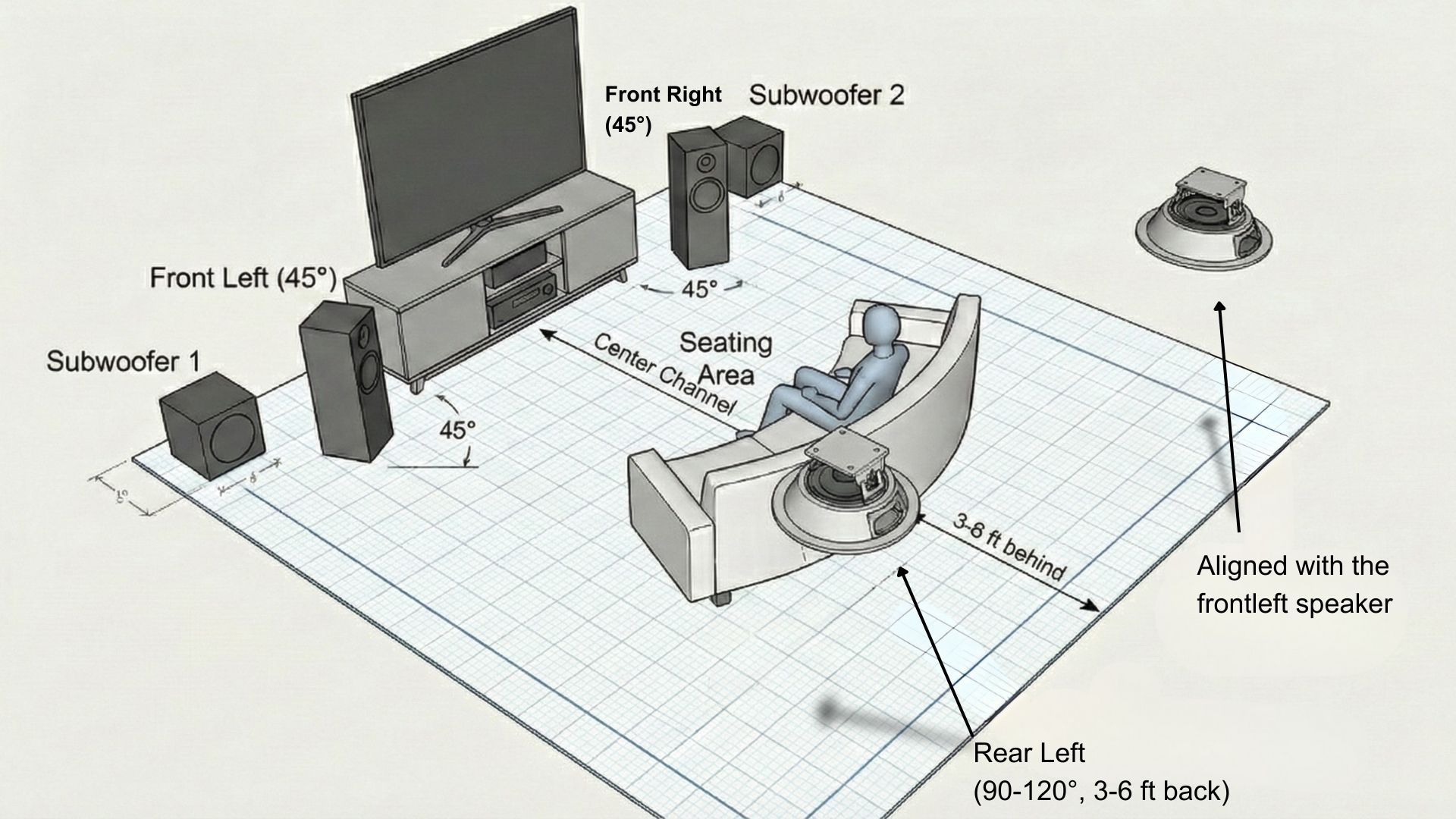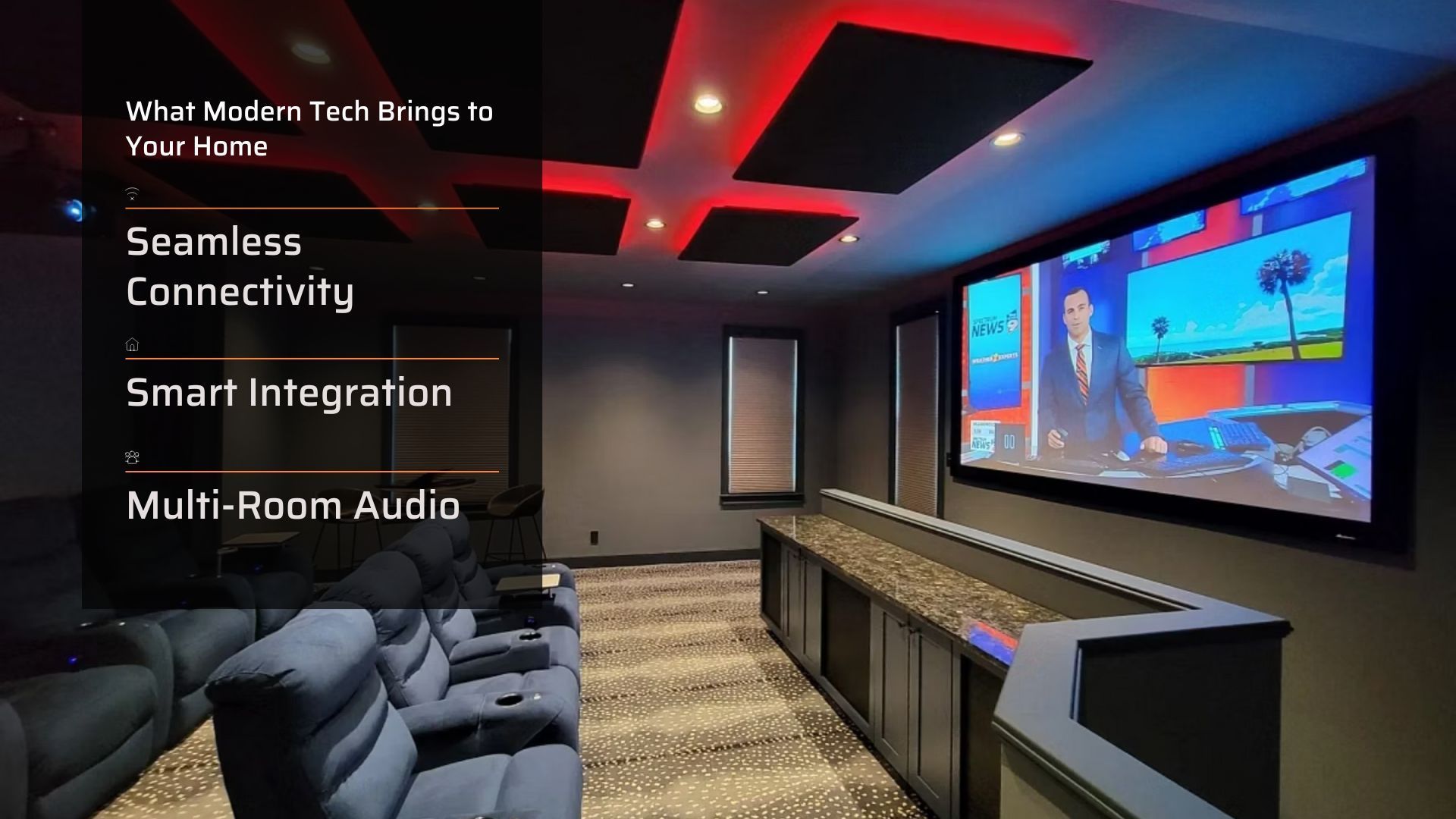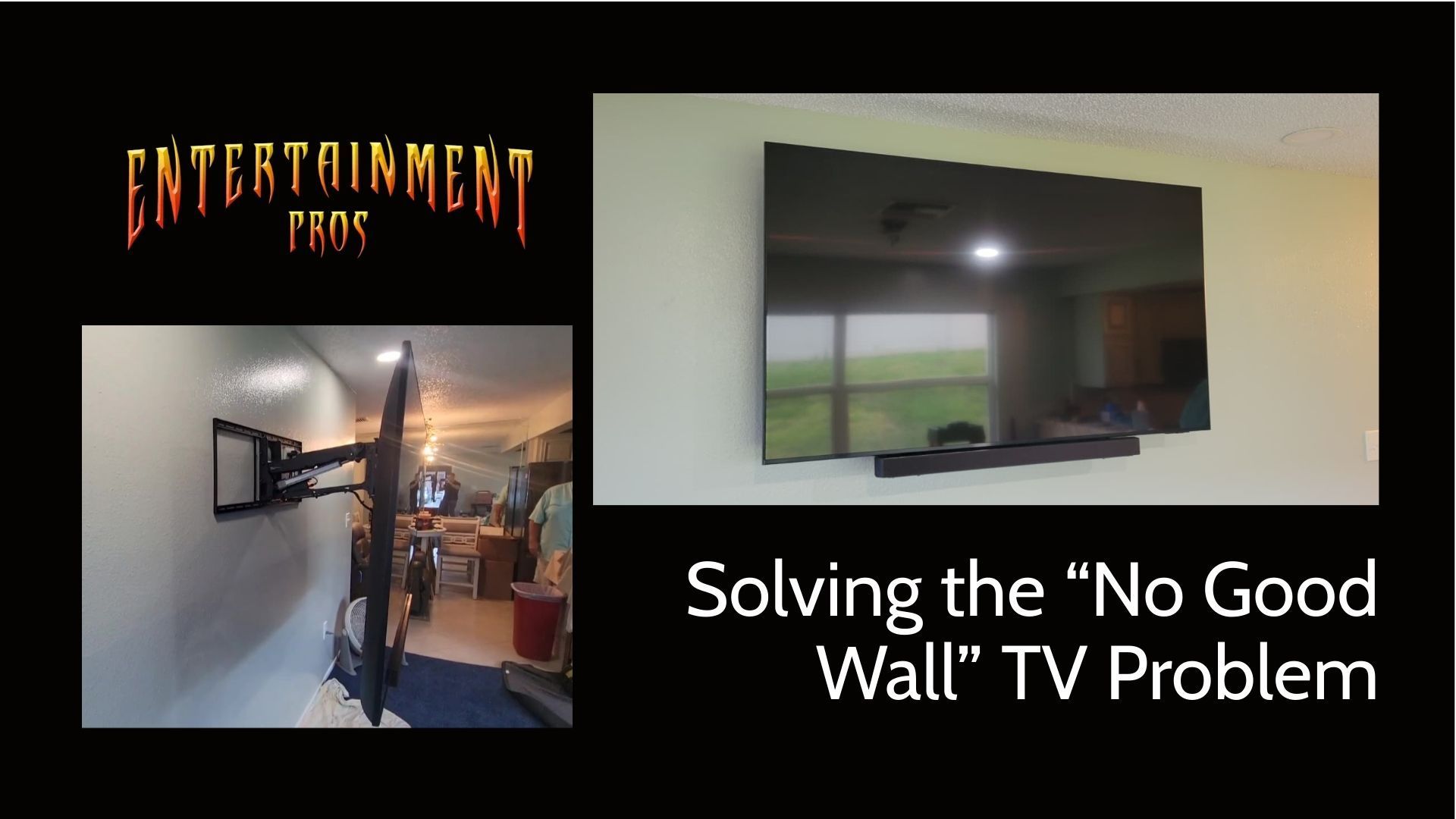Hurricane Helene Cleanup: Salvaging AV Systems with Entertainment Pros
Palm Harbor's Worst Storm in 23 Years
I've lived in Palm Harbor, Florida, for 23 years, and in all my time here, I’ve never seen anything like Hurricane Helene. The flooding was so widespread that it felt like our whole community was underwater. The storm surge came in fast—homes, businesses, and yes, even outdoor entertainment systems weren’t safe.
Being an
AV installer and the owner of
Entertainment Pros, I’ve spent the last week talking with neighbors and clients about how to clean up the damage. Now that the immediate danger has passed, many of us are dealing with the long-term effects of saltwater flooding, especially when it comes to our audio and video setups, both indoors and outdoors.
Cleaning Up Flooded Outdoor and Indoor Sound Systems
As we all begin the process of cleaning up, I’ve been getting more calls about outdoor sound systems and indoor sound system setups that were hit by the flooding. Saltwater is extremely corrosive along with being a powerful conductor of electricity, which makes it particularly damaging to electronics.
One thing many people don’t realize is that a lot of circuit boards are more resilient to flooding than you might expect—as long as they weren't powered on during or after submersion. If your equipment was submerged, here’s a step-by-step guide to help give it a fighting chance.
If you have equipment that was affected, here are a few tips that might help salvage your gear. If your product is constructed of MDF (Medium Density Fiberboard, A.K.A. Particleboard), it may be better to discard it, since it deteriorates rapidly and the construction methods don’t take to water at all, it will rapidly begin to swell and decay.
- Disconnect and Remove: First, make sure the equipment is completely powered off and disconnected from any power source and any batteries are removed, if it can be accomplished safely. If you're comfortable doing so, carefully pull out the circuit boards, making sure to label and mark all connections. This will make reassembly much easier.
- Wash Gently: Once removed, clean the circuit boards by running a stream of warm water over them, adding a few drops of dish soap to help break down any grime. Don’t be afraid to use a toothbrush to gently scrub areas where you see buildup. The key here is to remove any salt, debris, or dirt that could corrode the components.
- Blow Dry: If you have access to an air compressor, use it to blow off the water from the board at about 50 psi. This will help remove moisture from hard-to-reach areas. If you don't have access to compressed air, it’s critical to do a final rinse with low-mineral water like RO (reverse osmosis), DI (deionized) water, or distilled water to ensure no contaminants are left behind. Another great alternative is 90% or higher rubbing alcohol (not the weaker standard version). This is a good cleaner, it dissolves quickly, and leaves no (or very minimal) residue.
- Air Dry: After rinsing, shake the board (or electronic device) gently and stand it up on a corner to allow it to drain completely. Leave the to air dry for 24 hours or use a fan to speed up the drying process. If you can, use a moisture detector to make sure it is dry.
- Pay Attention to Switches: Boards with push buttons or switches may not be as easy to restore. These components can often trap water and become unreliable. If you notice switches not working properly, try blowing compressed air into the seams for about 10-20 seconds to push out any moisture.
It’s worth noting that many circuit boards are cleaned with water and even run through dishwashers during the manufacturing process. So, while it might seem unusual to clean electronics with water, it can be an effective way to restore flood-damaged equipment, provided the board is completely dried before being powered on again.
The most important aspect of this overall procedure is to be safe. If you aren’t sure if your component is energized or can be worked on safely, don’t take the risk. It isn’t worth the danger.
By following these steps, you might be able to bring your submerged electronics back to life—or at least give them a chance at survival.
Replacing Damaged Electronics: Insurance and Receipts
For those who can't restore their AV systems, it's time to think about insurance claims. Gather all your receipts and submit them to your insurance company. Don’t worry if you’ve lost them—we keep copies of your purchases here at Entertainment Pros, and we’re happy to help you with the paperwork.
If you're looking to replace your equipment, we can assist with that too, including helping you set everything back up the way it was before the storm or upgrading your system for better future protection.
Warranties vs. Insurance: What You Need to Know
Here’s an important distinction—warranties won’t cover storm damage. Acts of God, like hurricanes or floods, are not covered under your typical warranty. Most of the outside equipment we install is designed to withstand rain and the occasional splash, but submersion in water is another story.
However, we were surprised by the performance of some of the SpeakerCraft landscape speakers. These aren't rated for full submersion, yet many of them survived being underwater during the storm. It’s a testament to their quality. That said, insurance—specifically flood and surge insurance—may cover your losses, so it’s a good time to review your policies.
How Entertainment Pros Can Help
At Entertainment Pros, we're here to help you through the recovery process. Whether you need documentation for insurance claims, assistance with restoring what’s salvageable, or help purchasing and installing new equipment, we’ve got you covered. Reach out to us today to see how we can help you rebuild and get back to enjoying your entertainment systems.
With a little patience, we’ll all get through this—together. Let’s make sure you have everything you need to move forward and recover from Hurricane Helene’s devastation.